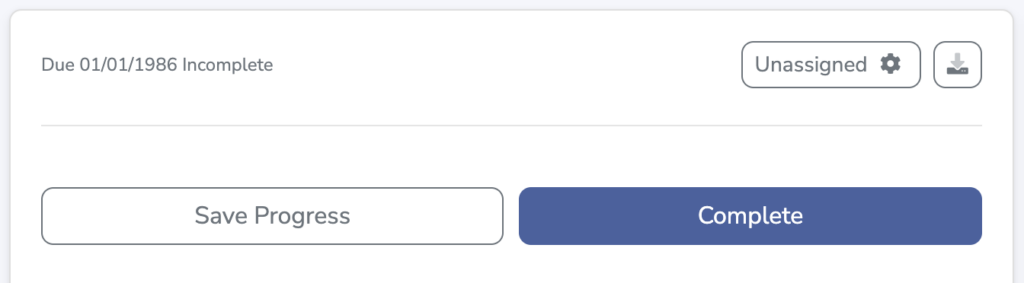To reassign a task to someone else within the same organization, the partner can use the gear icon button at the top right corner of the task (in this screenshot listed with Unassigned). Clicking the button will display a dropdown list of available users within their organization to select. Once a name is clicked, the task will be assigned to that user for completion.