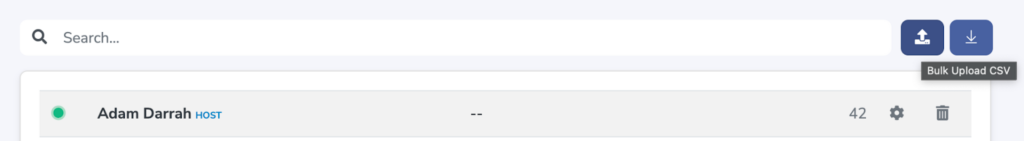With the bulk upload option, it’s even easier to get multiple partners added to your upcoming event or project.
Inside of the host dashboard, get started on the Individuals tab. The upload icon in the top right corner will guide you through the process with an available CSV template.
Simply download the template, add first names, last names, emails, and tags for all your individuals and then upload the file. All individuals will be added (but not yet invited) into your PartnerHQ project.