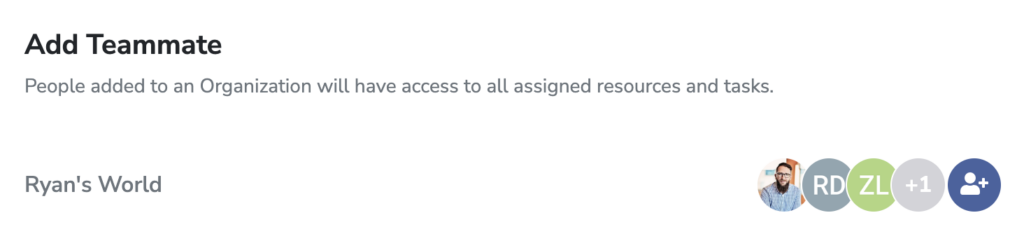Hosts can turn on a feature that allows users to invite their teammates. This could be done to bring in added help, allowing others on a team to complete tasks, collaborate, or simply to share visibility.
This feature can be activated within the Settings sections of the Host Dashboard.
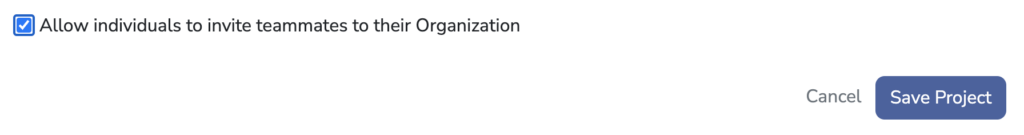
Once activated, end users within your project will be able to invite others within their Project Profile, available via a drop down when clicking their profile image in the top right corner of PartnerHQ.