If the project host has enabled partners to allow new users to be added to your organization you can follow these instructions to get them into the project.
Once logged into a project, from your project dashboard , select “Add Teammates” in the left side navigation.
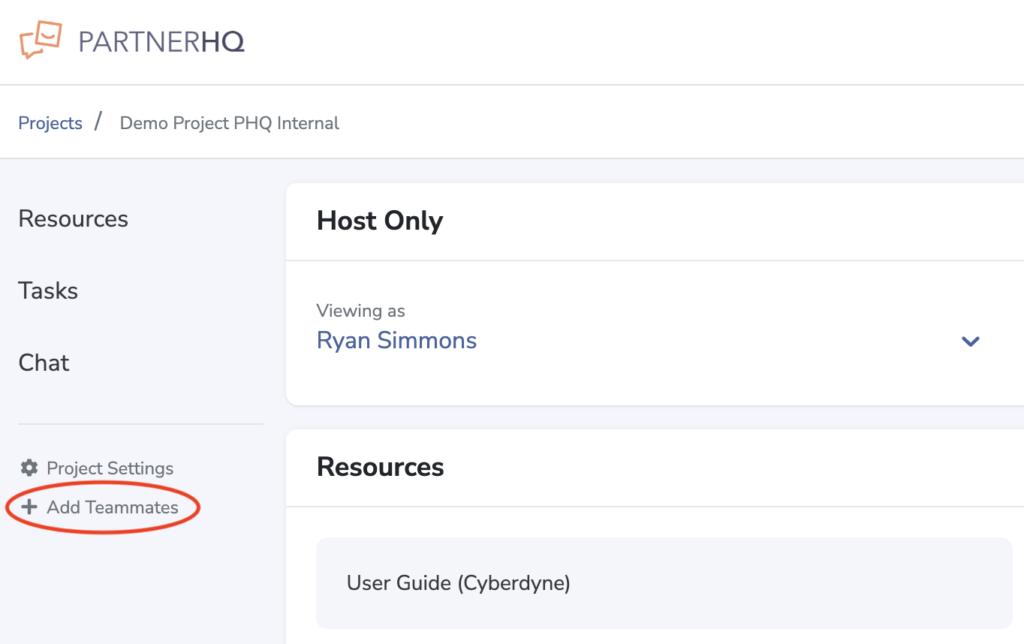
Next, click the add teammate button on the right side of the organization list.
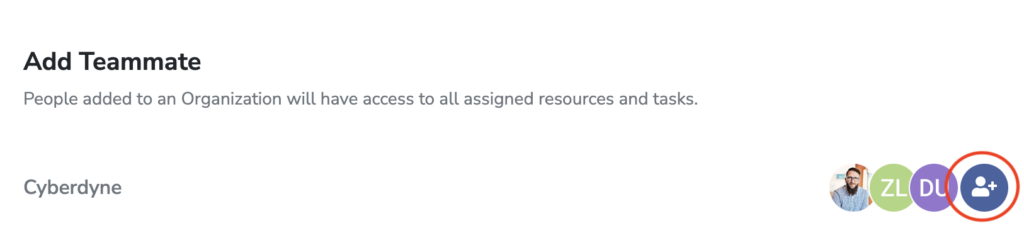
Fill in your teammate’s email address and click “Send Invitation.”
An invitation will be sent from hello@partnerhq.com with instructions on how to join the project and set up an account. Once they have accepted the invitation, they will automatically be included on future reminders and communications from the project.

