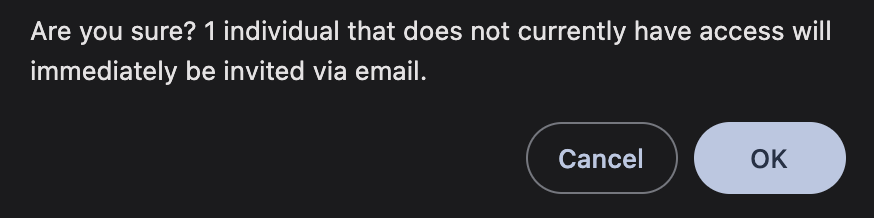PartnerHQ is set up to allow you to configure all your partners, tasks, resources and settings prior to sending out invitations.
Prior to sending the system generated invitations, we recommend ensuring your partners are expecting an invite from PartnerHQ. We have a template available as a starting point for you to customize.
Once you feel ready, the next step is to send out your invitations.
Navigate to the Invitations tab in the Host Settings menu. The Inactive section inside Invitations will allow you to identify partners that have not yet been invited. Selecting that filtered list will then allow you to click the top-right Invite Individual button to send out to the entire Inactive list.
You can optionally do this one-by-one using the add person icon per row.
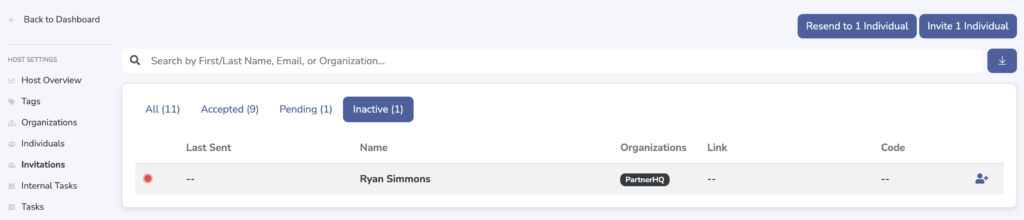
Prior to sending any emails, you will receive the following confirmation alert.