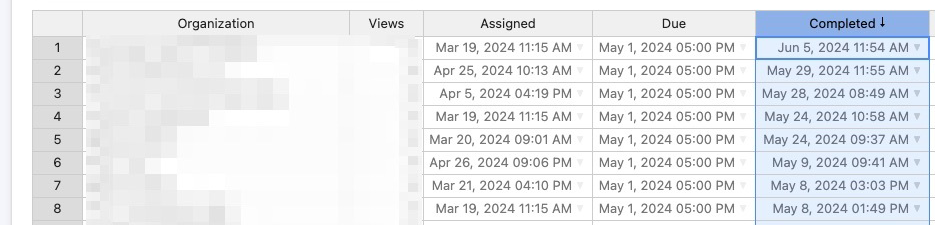PartnerHQ hosts can navigate to the Tasks section of their Host Settings to view completed results.
Use the three dot icon on the right side of each task row for available options.
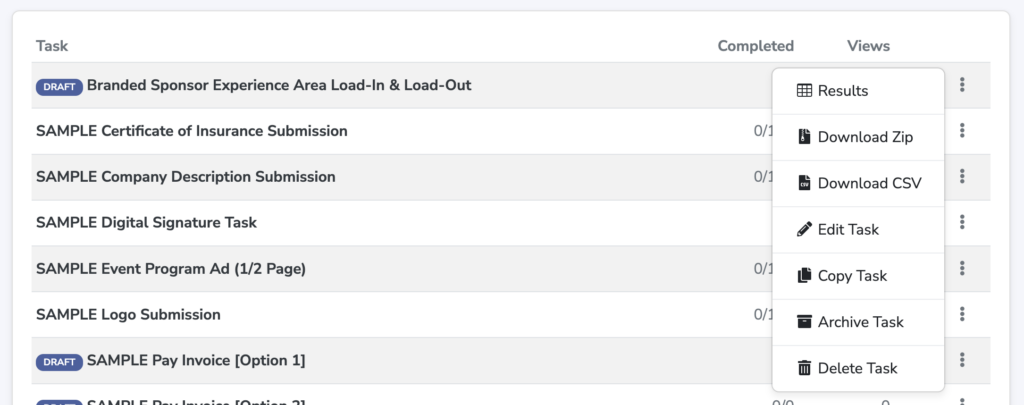
From this menu you can download a CSV or ZIP of the completed results.
You can also select Results to view completed information directly inside of PartnerHQ. Within the results view you can also sort the available data by clicking any of the column headers.