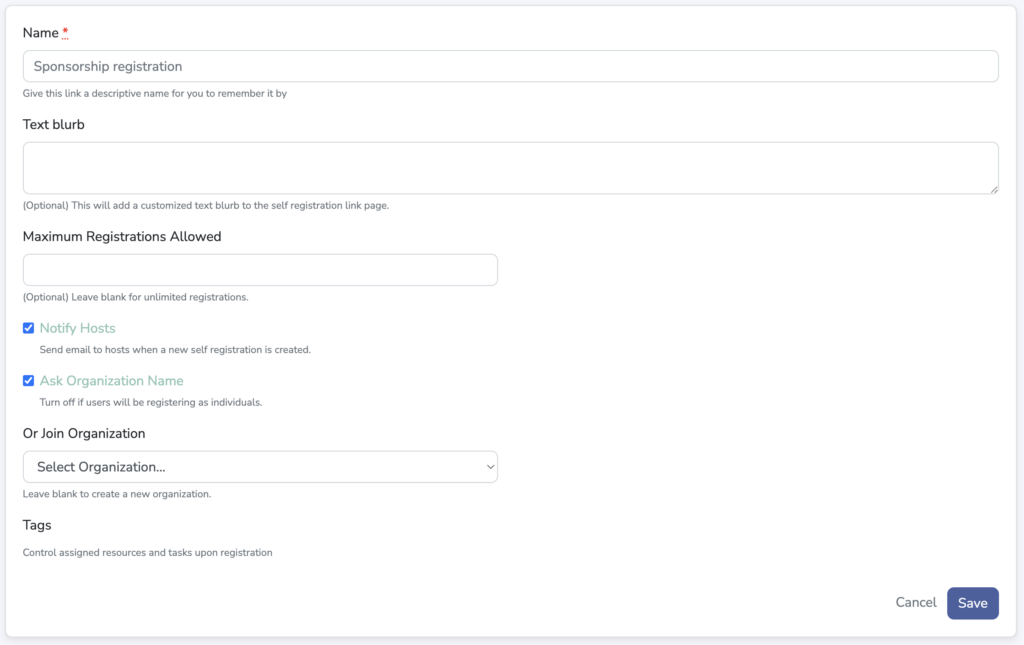Self registration links enable your partners to join your project inside of PartnerHQ and provide the needed details to get started.
These can be configured inside of Settings under the Host Settings navigation options. Within the Settings page, select the Self Registration tab at the top.
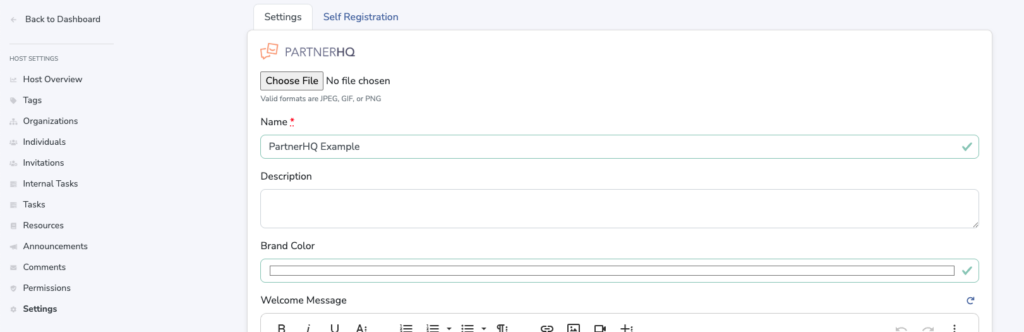
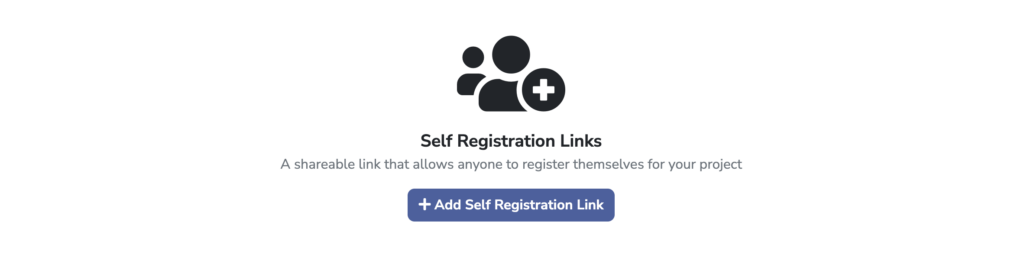
After clicking Add Self Registration Link, hosts can add initial details.
- The name field is for internal purposes, allowing hosts to identify the self registration link.
- The blurb will be displayed with the initial self registration prompt, giving your partners some added context.
- Maximum registrations allowed gives you the ability to limit how many times a registration link can be used before disabling.
- For organization details, you can auto assign to an existing org or prompt new registrations to provide that information.
- Adding tags allows you to auto-assign tasks and resources following registration.