While configuring a task within your project there is an added section under the description allowing you to include a resource. (If a resource has not yet been added, navigate to that tab along the right hand admin navigation.)
Clicking into the field will drop down a list of available resources to include within the task.
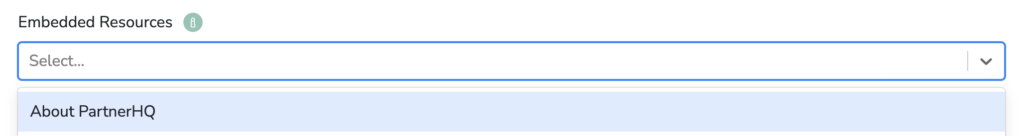
When added, these resources will be displayed under the main task content. A couple possible examples of how this can be used would be art specs attached to an advertising task, or using a task to acknowledge a partner has reviewed an included PDF.
