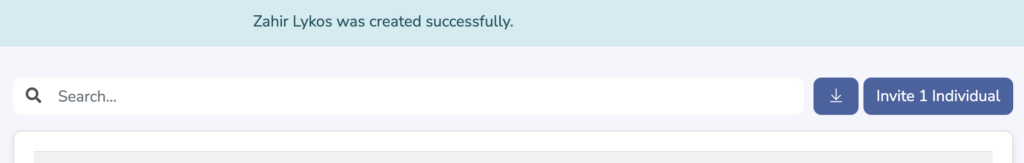Posted announcements will be sent to partners that have accepted your invitation to join your project or event. This is the same for task reminders and other alerts from the PartnerHQ system.
Accessing current partner status
The status of partner invitations can be accessed within the host section of your PartnerHQ event by clicking the gear icon in the top right corner from within your event or project host account.
Once in the host section, click into Individuals tab to see a full list of partners that have been added.
Invitation sent, but not accepted
Partners that have not confirmed their access will be marked with an orange dot to the left of their name. These partners will not receive announcements or task reminders until their invitation has been accepted..
The announcement will still be posted to their PartnerHQ account and they will see it when they do accept their invitation and sign in. However, in order to prevent possible repeated, unwanted, or unintended outbound emailing, this category of partner will not be notified via email.
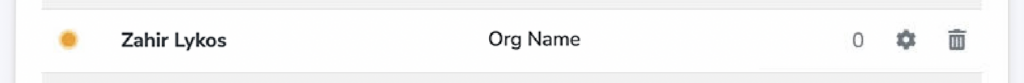
Invitation sent and accepted
Partners that have confirmed their access will be marked with an orange dot to the left of their name.
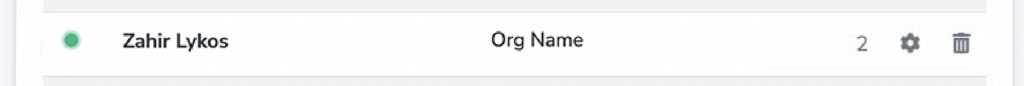
Invitation has not been sent
Partners that have been initially added, but have not been invited to the event or project.
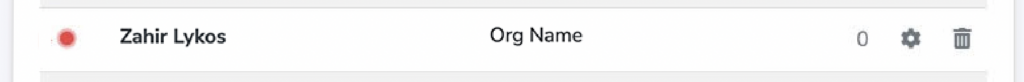
Once new partners have been added to the system and you’re ready to send out invitations, click the Invite Individual(s) button at the top right of the partners list.